
I have learned so much over the last five weeks of Literacy and Technology and I cannot believe it's over! As the course began I was very apprehensive. I was unsure of what to expect having never taken an online class before and I tried to prepare myself the best I could for what would lie ahead. I remember taking the technology survey at the beginning of the course, and although I was familiar with most of the basic programs and computer applications, the one term I was unaware of was "Web 2.0." It was only a matter of time until I became familiar with this term and much more that technology had to offer. Prior to Lit and Tech I had never worked with webquests, wikis, or blogs before. I had taken a tutorial on Smartboards and worked with them and other forms of technology during my undergraduate student teaching experience, however I was unaware of the impact that using technology (or not using it) could have on my students.
As I was asked to reflect on my personal website about my philosophy of education, I discovered how greatly my philosophy has changed since taking this course. I now find technology to be an integral part of today's education. My future students will be digital natives who relate to and learn from technology in a much different way than I did when I went to grade school. The possibilities that technology provides for educating students today are endless! I believe that it is my job as an educator to continue to become informed about technology that continues to be developed. Technology is constantly changing and my knowledge of these innovative inventions must continue far beyond this course.
I was given the opportunity to work with various programs throughout this course and I plan to use all of them in some way when I have my own classroom. Many of these tools will also be helpful to me throughout the remainder of my graduate education. I was very impressed with all the tools offered by Google and appreciated how easy they made collaborating in a group. After our group presentations, I was also introduced to Zoho and I plan on working more with this program to explore the many options it provides.All of these presentations provided me with useful tools that I will apply in my own classroom. The group work that I completed throughout this course was a new experience for me. It was the first time I had ever worked in a group without ever meeting with them face-to-face. I was amazed with how well six people were able to communicate with one another and work together by using the web. What was even more impressing was the possibility to gather nearly thirty people in a Webex conference in order to have a whole-class meeting. Because it is such a new program, Webex certainly offered some challenges to me. I had trouble using my microphone during two different classes which was especially frustrating when trying to present my final project. However, despite these glitches I still found it fascinating that our class was able to meet together, raise our hands digitally to ask questions, and communicate with one another in this manner. Now that this course has come to an end, my plan for the future is to continue using technology as much as a I can. I will suggest using programs such as Google Docs with my future group members, and I will integrate many of the programs that I learned about in Lit and Tech into my lesson plans. Technology will be an essential part of my future classroom and I will use it regularly with my students. I want to provide my students with all of the technological skills and knowledge that they will need in order to be successful in the future. I am happy to have learned as much as I did throughout this course and I cannot wait to apply all of my new skills!
*Blogging has been one of my favorite parts of this course. I have commented on many of my peer's blogs during the last five weeks. Here are links to each of them!
Tara's Blog
JKuri's Blog
Doug's Blog
Jessica F's Blog
Corey's Blog
Kelly's Blog
Pamela's Blog












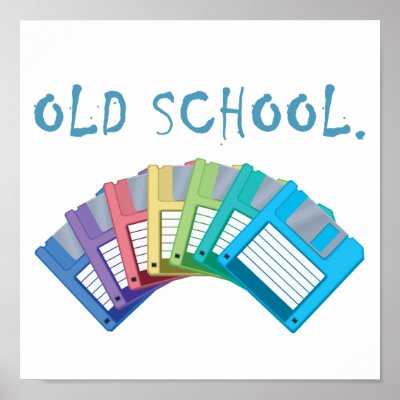






.jpg)
